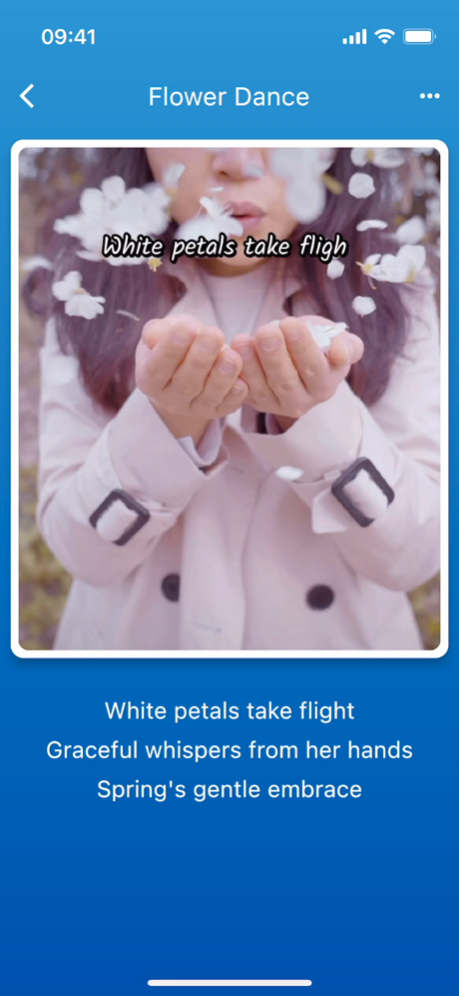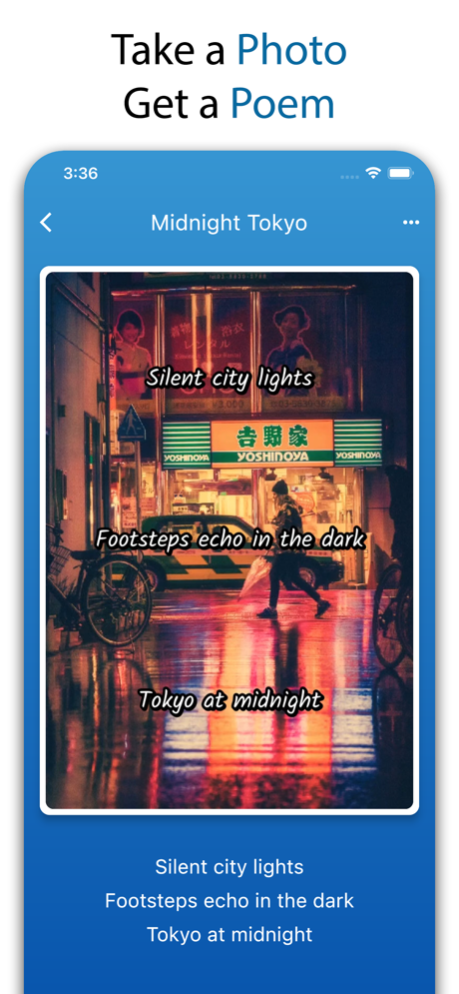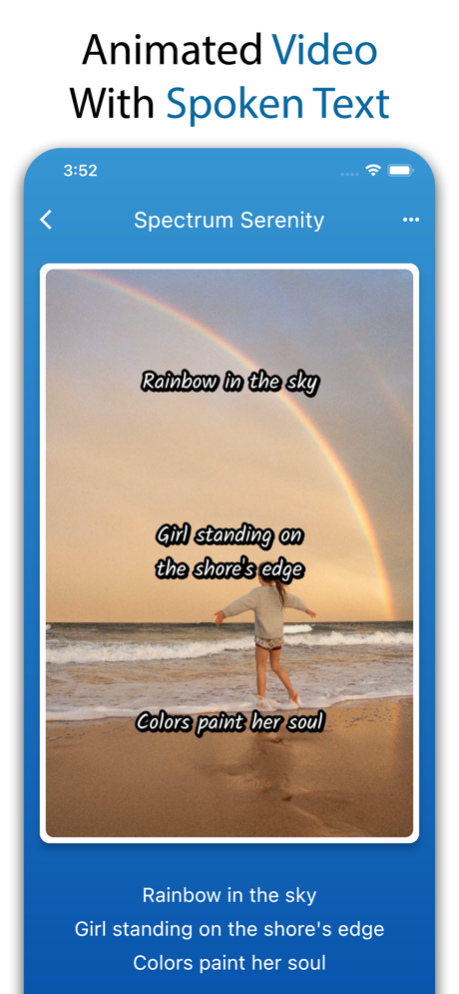Haiku Lens 1.2
Continue to app
Free Version
Publisher Description
Haiku Lens is a unique app that combines cutting-edge AI technologies with the art of haiku poetry to create beautiful and thought-provoking compositions. With just a few taps, you can transform your everyday photos into captivating haikus that capture the essence of your surroundings and help you stay present in the moment.
Using advanced machine learning algorithms, Haiku Lens analyzes the visual content of your photos, identifying key elements such as colors, textures, and shapes. It then uses this information to generate haiku poems that reflect the mood and atmosphere of the image, giving you a fresh perspective on the world around you.
Whether you're out exploring nature, spending time with loved ones, or simply going about your daily routine, Haiku Lens is the perfect tool for cultivating mindfulness and appreciation for the present moment. Just snap a photo, sit back, and let the app work its magic – before you know it, you'll be immersed in a world of poetic beauty and inspiration.
Apr 8, 2023
Version 1.2
Small improvements
About Haiku Lens
Haiku Lens is a free app for iOS published in the Recreation list of apps, part of Home & Hobby.
The company that develops Haiku Lens is Andreas Siegrist. The latest version released by its developer is 1.2.
To install Haiku Lens on your iOS device, just click the green Continue To App button above to start the installation process. The app is listed on our website since 2023-04-08 and was downloaded 1 times. We have already checked if the download link is safe, however for your own protection we recommend that you scan the downloaded app with your antivirus. Your antivirus may detect the Haiku Lens as malware if the download link is broken.
How to install Haiku Lens on your iOS device:
- Click on the Continue To App button on our website. This will redirect you to the App Store.
- Once the Haiku Lens is shown in the iTunes listing of your iOS device, you can start its download and installation. Tap on the GET button to the right of the app to start downloading it.
- If you are not logged-in the iOS appstore app, you'll be prompted for your your Apple ID and/or password.
- After Haiku Lens is downloaded, you'll see an INSTALL button to the right. Tap on it to start the actual installation of the iOS app.
- Once installation is finished you can tap on the OPEN button to start it. Its icon will also be added to your device home screen.